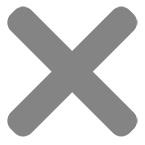INSTRUCTIONS for Applying DTF Transfers
- Set Temperature and Time
- Polyester 138c
- Cotton 140c
- 10 seconds
- Load Substrate
- Check if the substrate is flat against the platen. If not, creases will show and you will not get a good result, also this could cause the image not not adhere properly to the apparel.
- Set Pressure: Medium – Firm (70 psi or Cotton or 60 psi for Polyester)
- Manual Press – Tighten dial until the press won’t close. Loosen dial progressively until the press closes.
- Hotronix Press: 7 or 6
- Place DTF transfer and position it on the garment.
- Press 10 seconds.
- Peel Immediately
- Hot Peel from a corner in one smooth motion. Peel with confidence and without hesitation.
- Post-Press: 5 Seconds
- Use parchment paper on top of the design to seal the edges of the DTF print
If using heat press pillows, increase pressure to FIRM for best results.
Having problems with your transfer?
- Always do a test press on a spoiled T-shirt or other item before pressing your production.
- Not sticking when you peel?
- Increase pressure and peel quickly within 2 seconds of lifting press
- Be sure that your apparel is FLAT and that there are no seams in the way. Use a pressing pillow if need be.
- Still won’t peel easily?
- Repress for 4 seconds and then try peeling from a different corner of the film.
- All settings may vary for different garments and different heat presses.